Google Analytics 4: The good, The bad and The ugly.
Google are rolling out their new Google Analytics 4 with new features and focus on privacy controls it looks like another quality google product but is it all as good as Googles marketing?

Google Analytics 4:
The good, The bad and The ugly
Google are rolling out their new Google Analytics 4 with new features that focus on privacy controls. It looks like another quality Google product but is it all as good as Googles marketing?

Senior Developer
Friday 12th August 2022
The Good - GDPR
The main drive behind Google Analytics 4 is a move to make analytics compliant with GDPR. Google has redesigned how they manage data with a focus on data privacy by design. The new privacy controls offer a lot of customisation to help you get GDPR compliant, IP Anonymization has been a feature of analytics for a while but the classification of IP’s as online identifiers make this feature vital for all EU sites.
How data is stored and the right to deletion is a big part of GDPR that Universal Analytics had no answer for, with GA4 data it is now only stored for 2 to 14 months which is an obvious attempt to comply with the GDPR rule that you do not keep personal information for longer than needed. The right to be forgotten is a new law in many countries and so part of GDPR is the new User Explorer report that gives us the ability to find users and delete their history.
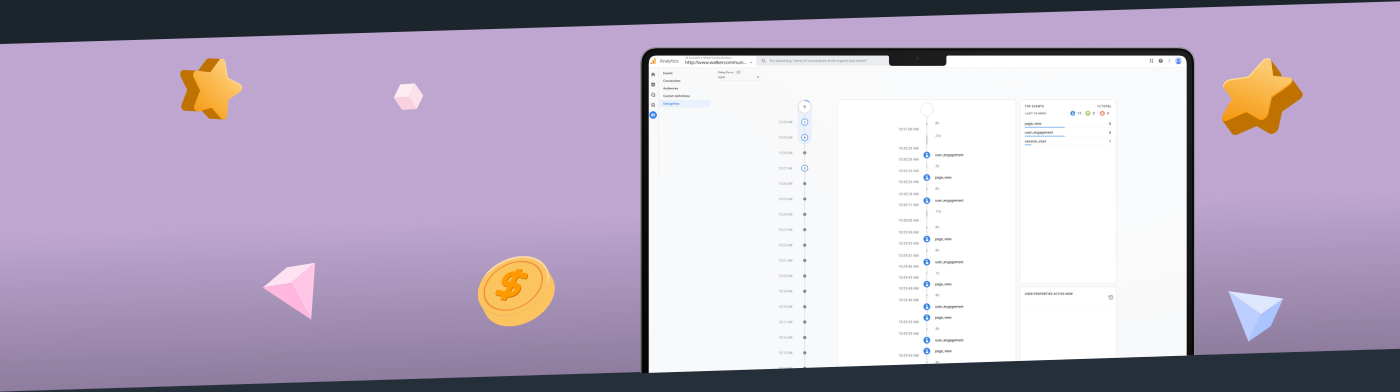
Debug View
New to Google Analytics 4 is a fully featured debug view that gives you a full break down of all parameters and user properties of each event. Adding tracking to a site should be fairly straight forward but it’s a task that I lament because I know that if it doesn’t just work the first time then figuring out what’s went wrong is a debugging nightmare.
The old Tag Assistant plugin was pretty worthless telling you nothing you can’t find in your browsers Developer Tools. When I use Tag Assistant to debug a site that I know has issues it often reports green across the board and when a site is reporting accurately it will show errors for duplicate events.
Events get locked by ad blockers sometimes built into browsers like brave, on another occasion events where being blocked by a firewall, thanks sonic wall. The new debug view fixes all of that, you can easily see exactly what Google received. If an event is firing twice you will know about it and can drill into the detail helping you figure out where the duplicate is.
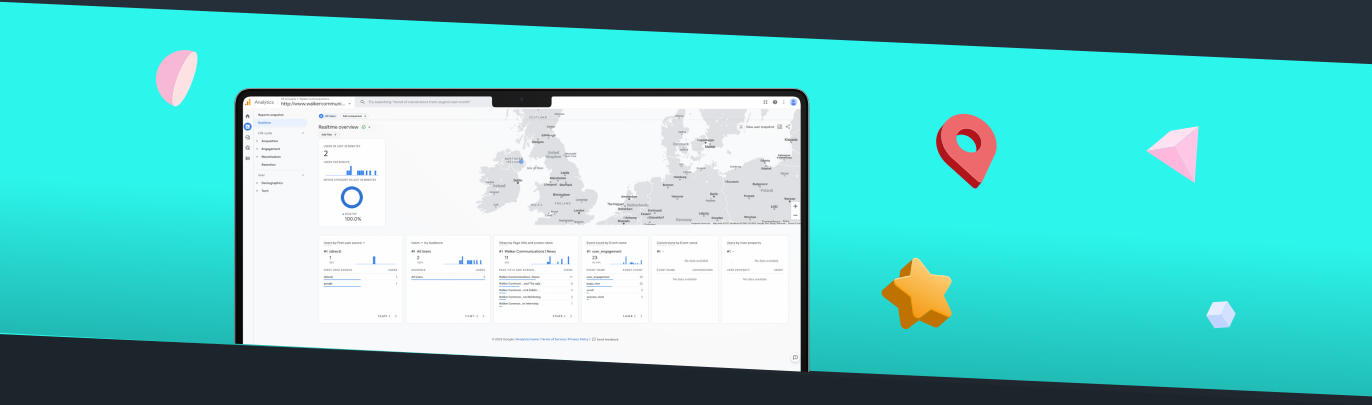
Realtime Analytics
Realtime Analytics has always been a nice feature but not that useful with Google Analytics 4 as real time analytics is now treated as a first class citizen. The delay between an event and the dashboard has been reduced and you can drill down into the information and content people are reading.
The bad - They moved everything
Despite only adding a handful of new features literally everything has been moved. Gor no good reason you have to learn the whole program from scratch, top to bottom. Things I was used to getting quickly like user demographics and views are spread out through the reports and take a bit of searching to find.
Some common things have been renamed. Are you looking for session duration? Well it’s now engagement time. Same thing, different label, so I can deal with that. If you want to find the bounce rate for a page to understand how users engage with that page you would think it’s now under Engagement -> Pages and screens but you would be wrong as that metric simply doesn’t exist in GA4.
A simple task like finding what time of day is the bussiest for your site turns into hours of pouring over the UI and search results. I know the old analytics would show you "Users by time of day" with a nice graph so where is it in the new version? Im not the only one hopelessly searching for an answer google closed the question without a response, does that mean its removed and I should give up the search? Who knows.
These are all just teething issues and as I learn the new layout there are always work arounds. You can create your own custom reports to show exactly the information you want, well not exactly whatever you want. If you want a line graph with page views over a month, sounds like something analytics should be able to do but I haven’t been able to figure it out. Once you have your custom report setup how you like it or as close as you can get, there’s no easy way to copy that to other accounts and therefore you have to repeat the process for every account or client you have.
One final word on the new user interface it is so incredibly SLOW with every page load having a 5-10 second wait - even Googles Lighthouse slates it!
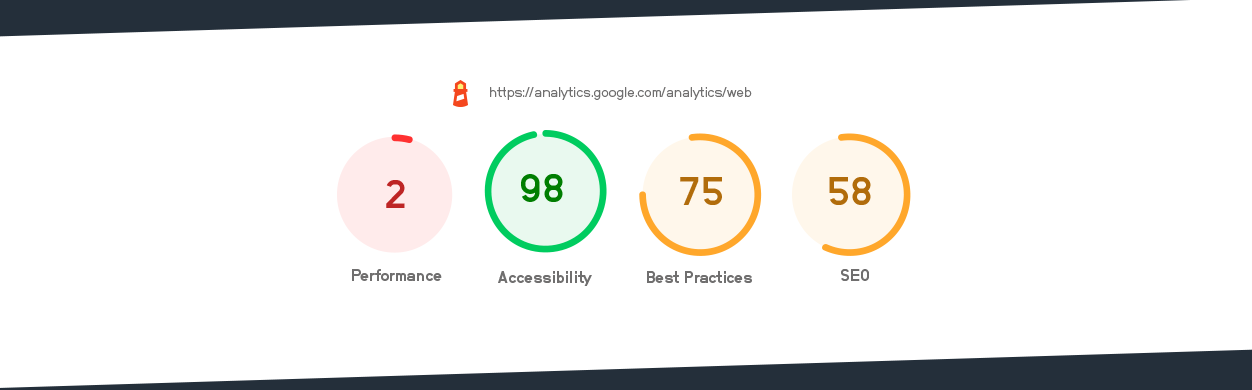
Goodbye historical data
You can upgrade your old analytics to the new GA4 but that won’t bring across the data which will be lost when Google deletes all old Universal Analytics on July 1st 2023 and there is currently no way to export this data.
In the information age data is king, businesses that take their data seriously can use it to guide their growth, it gives them the confidence to make informed business decisions and track the success of those decisions, without it you are blind.
When you look at the big tech companies, they all understand this and have built walled gardens to house and control their data. They hide their data mining behind free stuff and we all buy in, the temptation of a bargain is just too much to resist.
This whole article I have been focused on what analytics does for me but that’s not the point of analytics, it doesn’t exist to help me get data it exists to help Google get data. This is just another notice that unless the data is in your walled garden, it’s not your data.
Want to bust out of the walled garden and take back control? It may surprise you to learn that there are some very good alternatives to Google Analytics. Simple Analytics gives you access to all of your data in a nice clean interface if you are coming from Universal Analytics everything just works the way you expect it too.
Another option is to go self-hosted with Matomo. Again, you get all the data in a simple interface but more than this you get complete control of your data hosted on your servers the obvious down side is the cost of setting up and maintaining those servers.
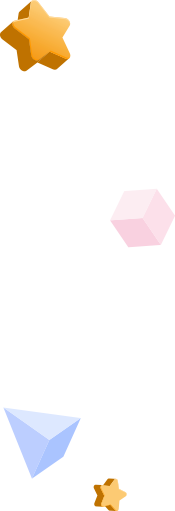
GDPR
Google have made a large and good faith move to improve their GDPR compliance and get up to code with regulators. That said the privacy control tools don’t make google analytics compliant with GDPR by default instead google puts that responsibility onto the website owner to setup analytics to be compliant.
There is some question whether these improvements when setup are enough to be fully GDPR compliant, google still store their data outside of the EU a big GDPR no no. I have concerns over their Consent Mode which may not do enough to fulfil GDPR’s extensive requirements on consent.
The maximum fine for GDPR is €10 million for most companies that would be a death sentence but for Google it would be nothing in comparison to the €250 billion a year they make off the data.
When combined with the issue of data lock-in I can’t help but feel like these new tools are all just an attempt for the worlds largest data collector to shift its GDPR responsibilities down stream.
The Ugly Truth
When Google first brought Analytics on to the scene 17 years ago it was a game changer giving developers actionable insights, it made it easy to track campaigns and the keywords your customers use. Over time this functionality has been limited, in 2012 google started hiding over 70% of keyword data, now we have lost historical data, what’s next?
While this has been happening new analytics providers have noticed a gap in the market, these competing tools focus on measuring user experience so they give actionable insights that will continuously improve user experience and the site content.
New visual tools like scroll heat-maps can give you instant insight that no one is filling out the form because no one scrolled that far. The solution is then obvious move the form or add a call to action above the fold that links to the form. With google analytics you would see a bunch of page views but no forms being filled out and would only be left with one question, why?
Using GA4 is like being lost in a big city and asking a GPS for your location, it will tell you the exact latitude and longitude 51.509 by 0.118, but what use is that? Thanks GPS, I know exactly where I am but I’m still lost. GA4 keeps hitting me with this experience, it will happily tell you what pages are doing well and which are underperforming but how useful is this information if the data doesn’t tell you why one page performs better than another?
The ugly truth is when it comes to improving content and developing a site Google Analytics doesn’t really cut it anymore but if all you want is some simple traffic reports for clients or to measure campaigns it’s very hard to beat free.

